Connect a bot to a workplace bot
1°) You need to have a premium account
2°) Go Manage integration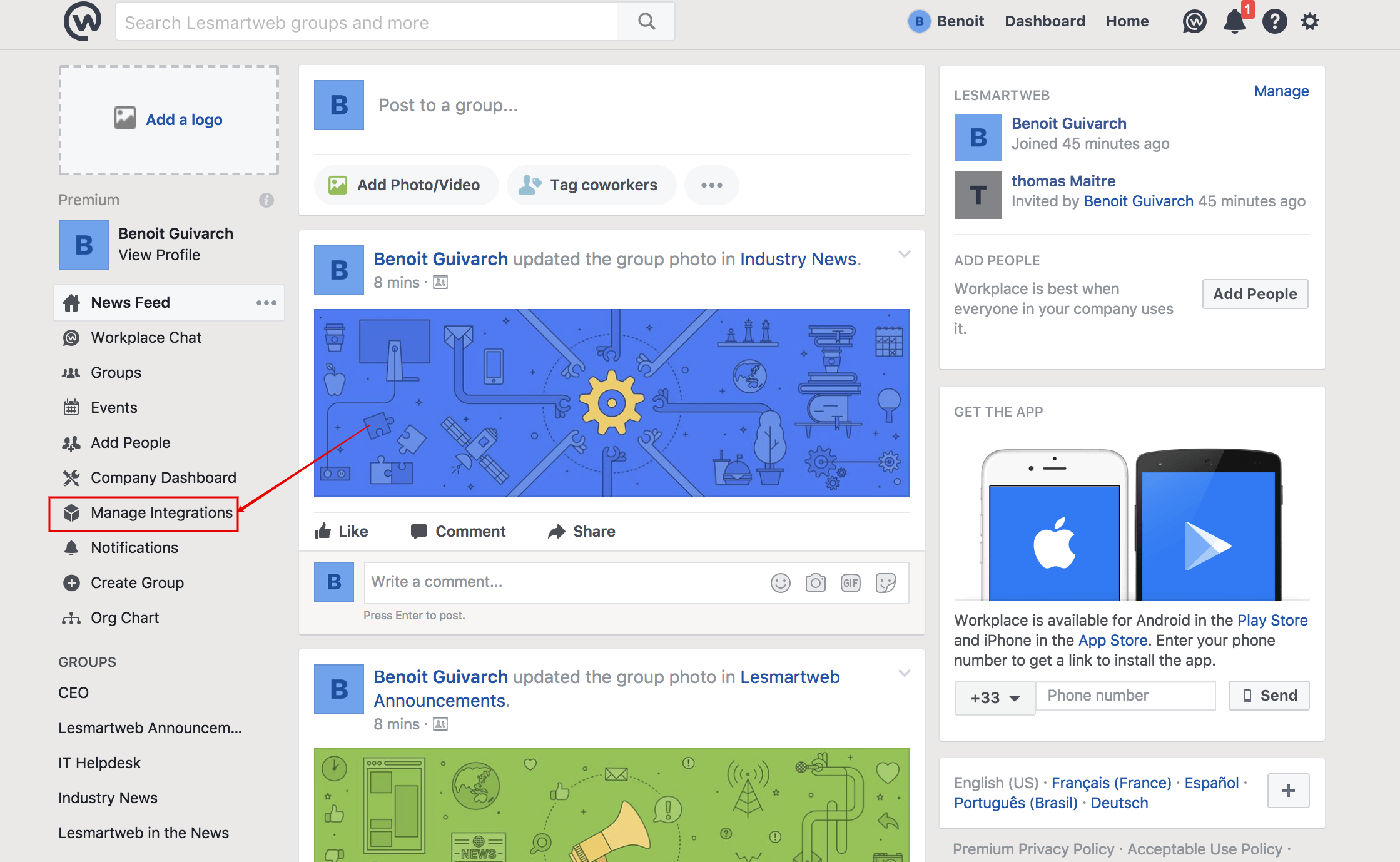 3°) Choose Custom integrations
3°) Choose Custom integrations 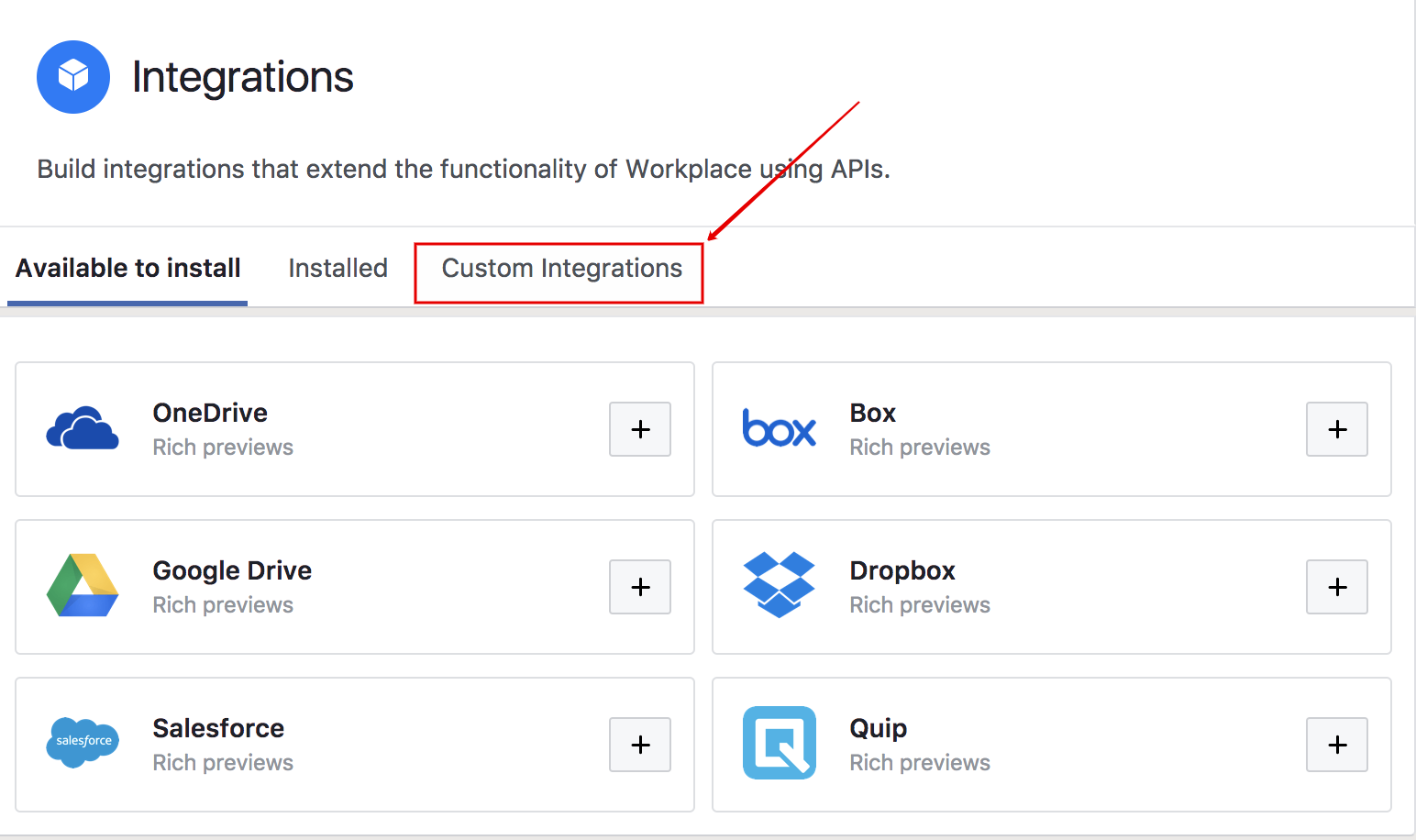
4°) Create a new one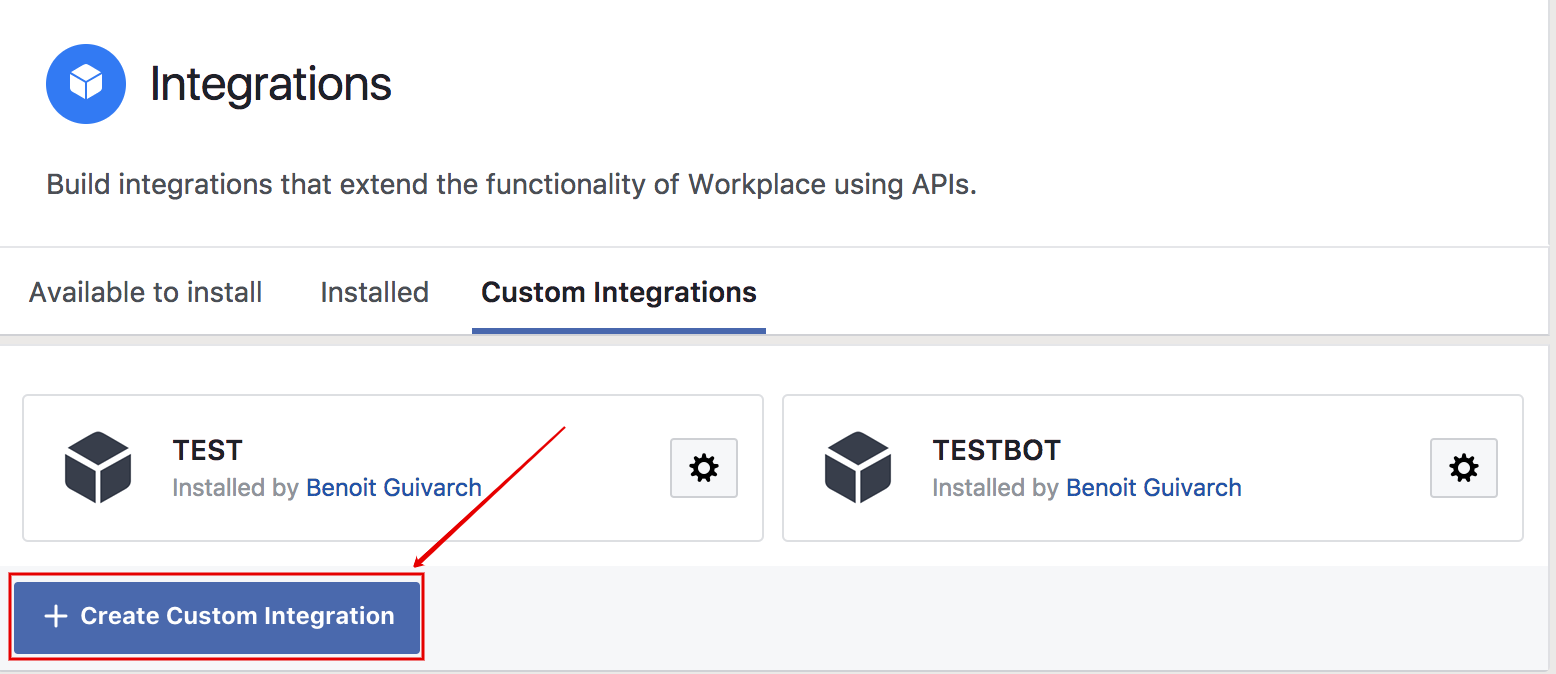 5°) Choose the name and click save
5°) Choose the name and click save
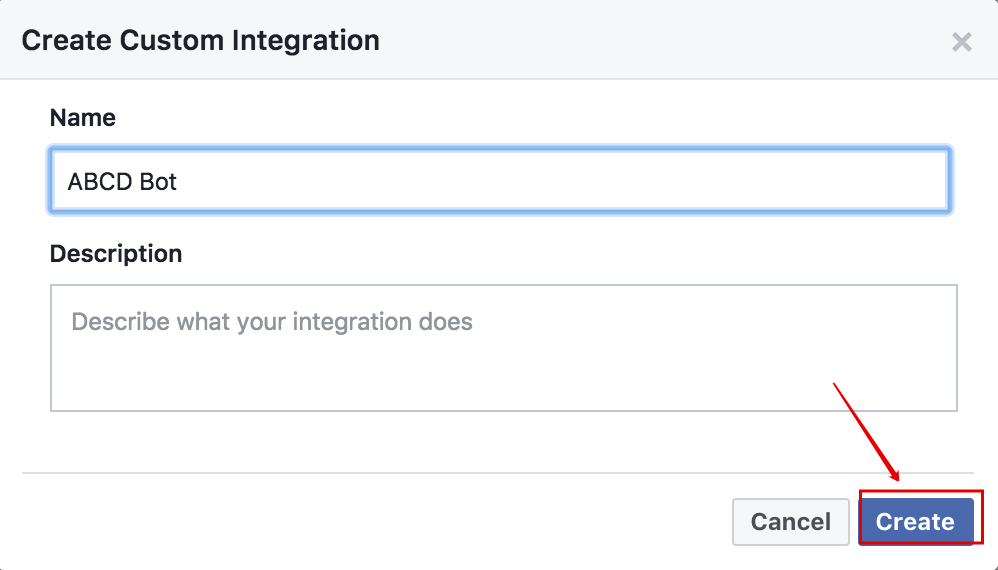
6°) Grant permission to the bot
- Permission to send messages
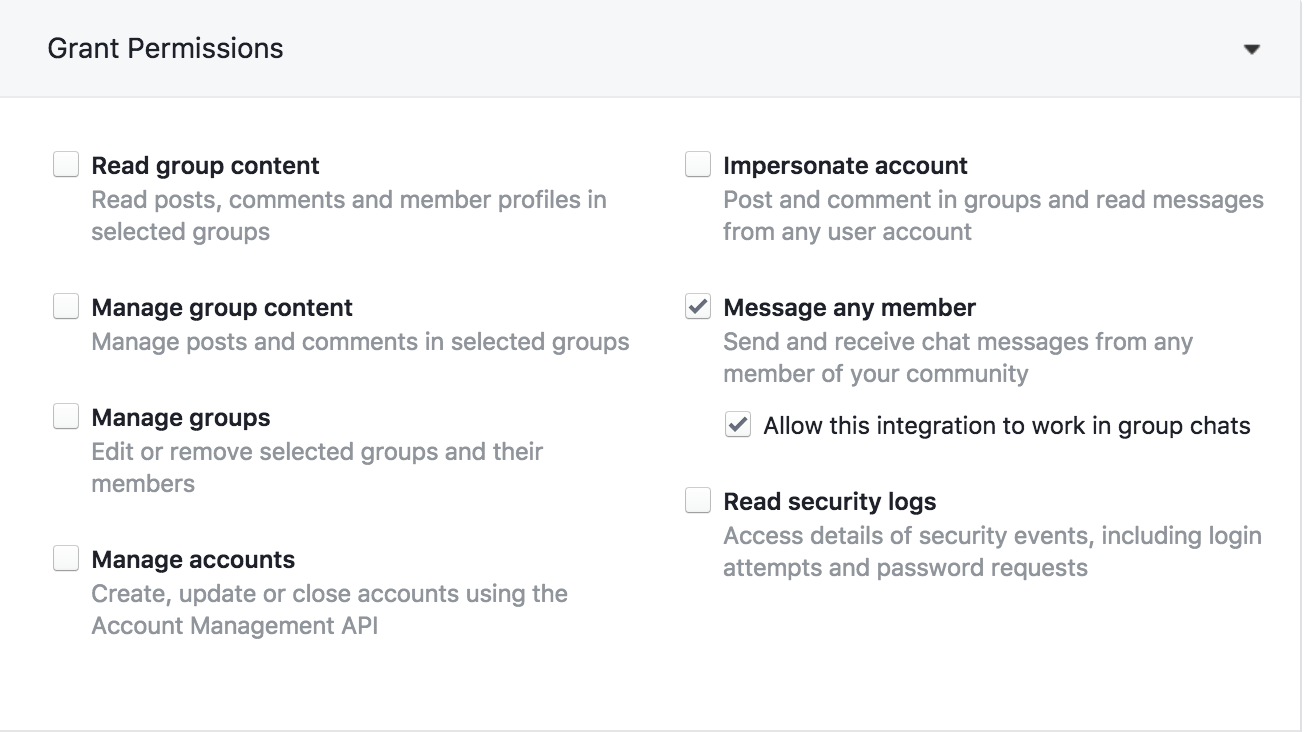
- Configure the webhook for the page
Here is the callback URL
https://ut6ei0m9t6.execute-api.eu-central-1.amazonaws.com/prod
And the token is
test_token
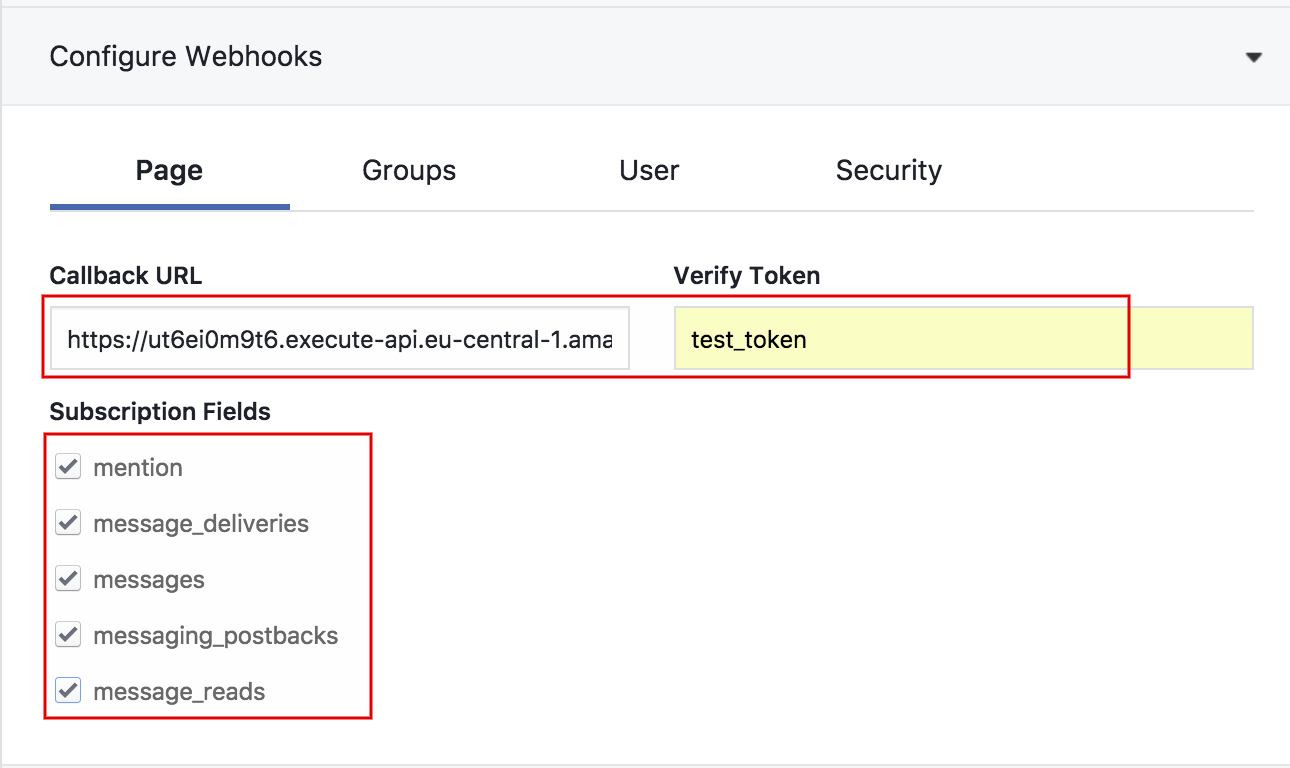
- Configure the webhook for the user
The callback URL and token are the same than for the previous step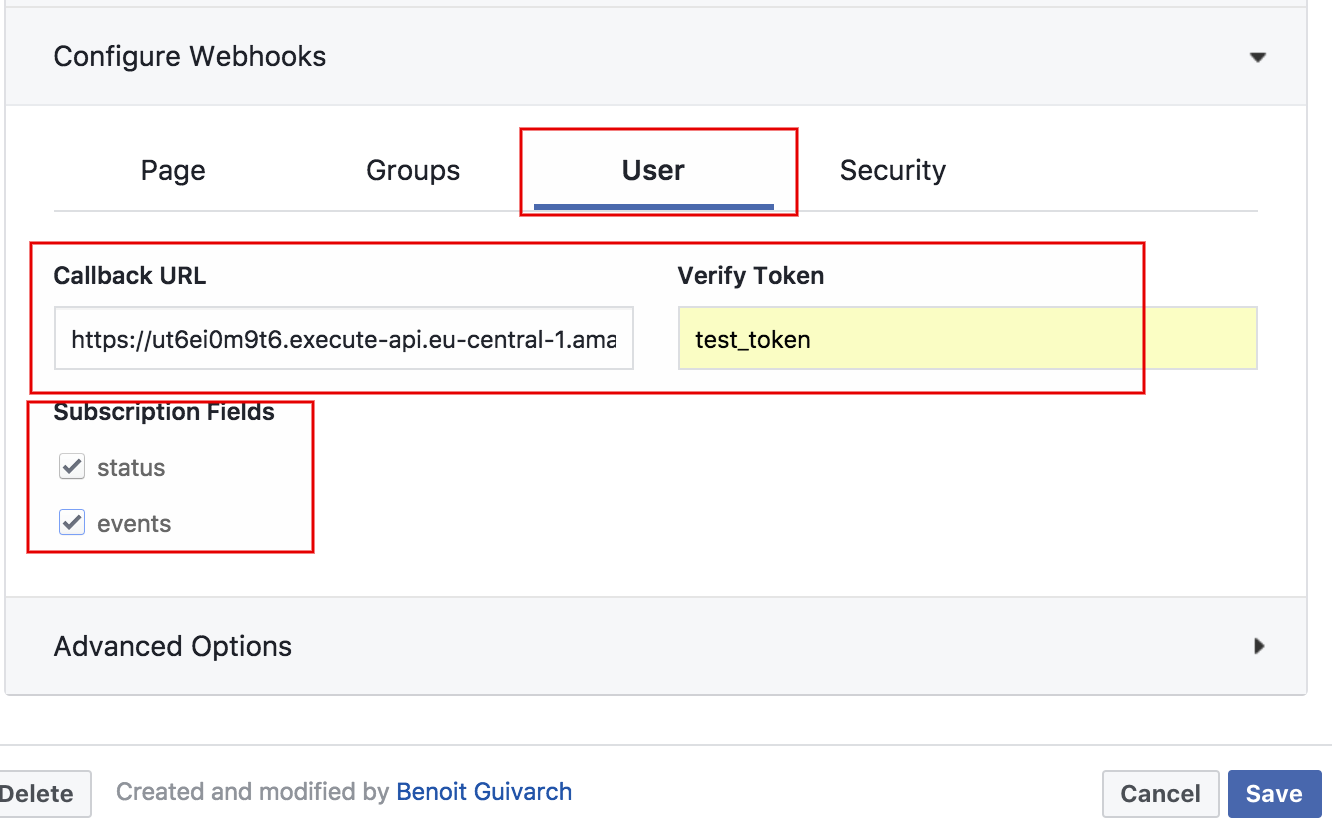
7°) Connect the app to you bot on vizir's dashboard
- Get the pageID of the page we just created
- Get the access_token of the app we juste create
Go To vizir dashboard and create connect the app to the workplace page/bot
Get the pageID of the page we juste created
Look for the page you just created by typing its name in the search bar. Click on the page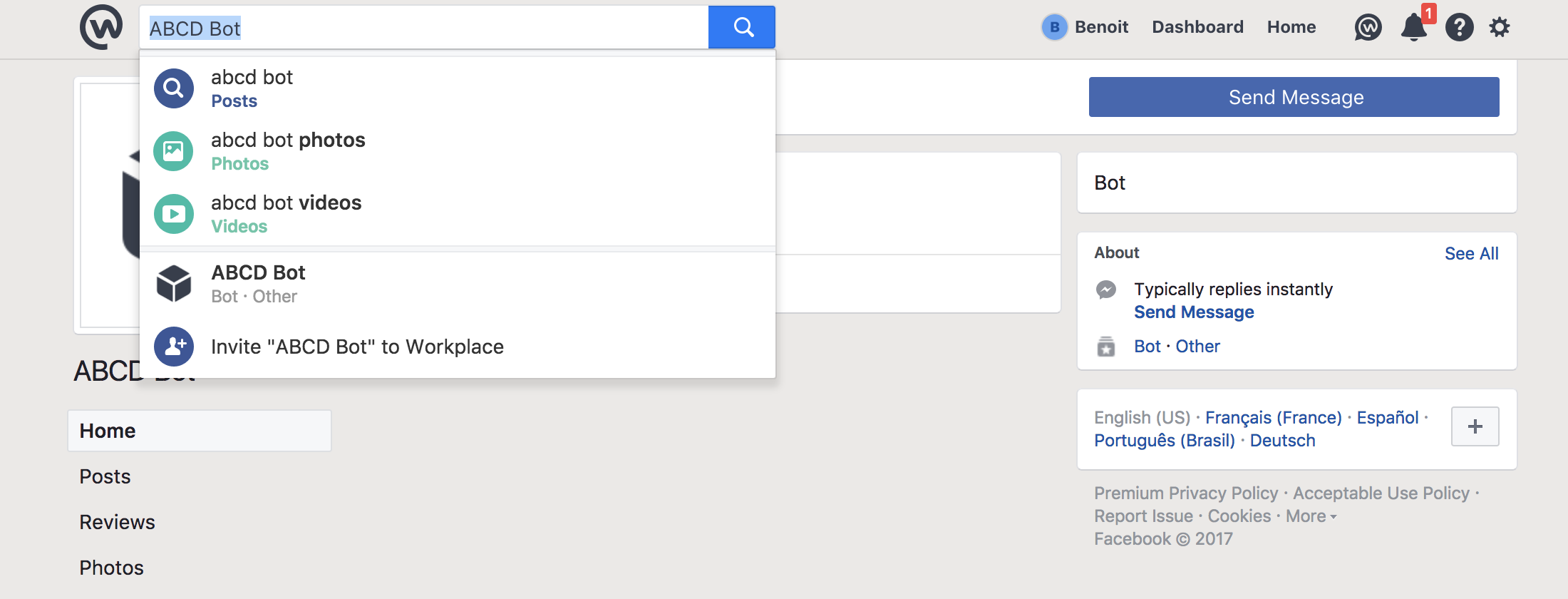 The pageID is in the URL of the page: (keep it in a safe place)
The pageID is in the URL of the page: (keep it in a safe place)
For exemple here: the pageID is: 132137237443942
2.Get the access_token of the app we just created (Keep it in a safe place)
Edit your custom integration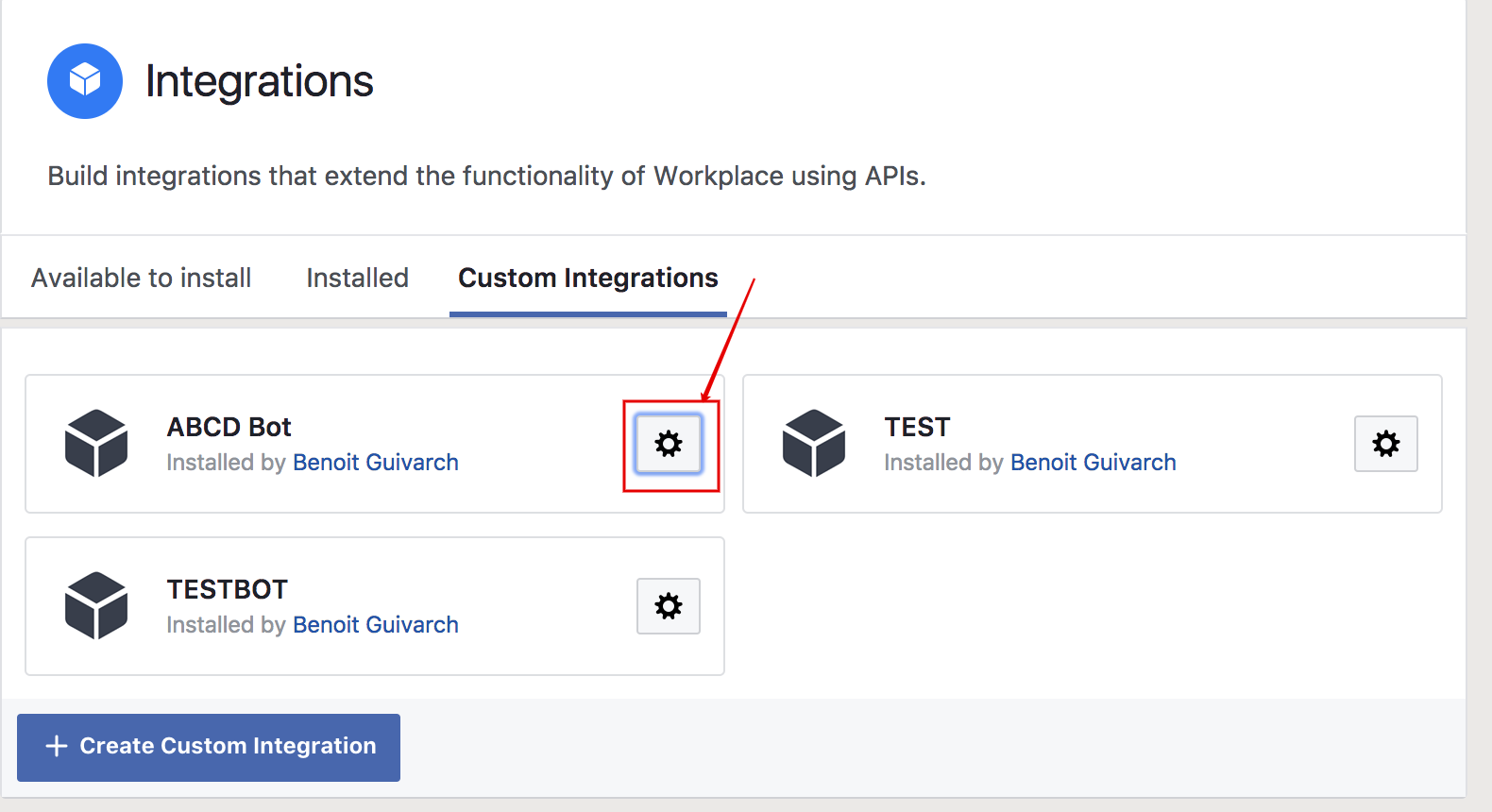 Then click on create an access Token. Copy the value.
Then click on create an access Token. Copy the value.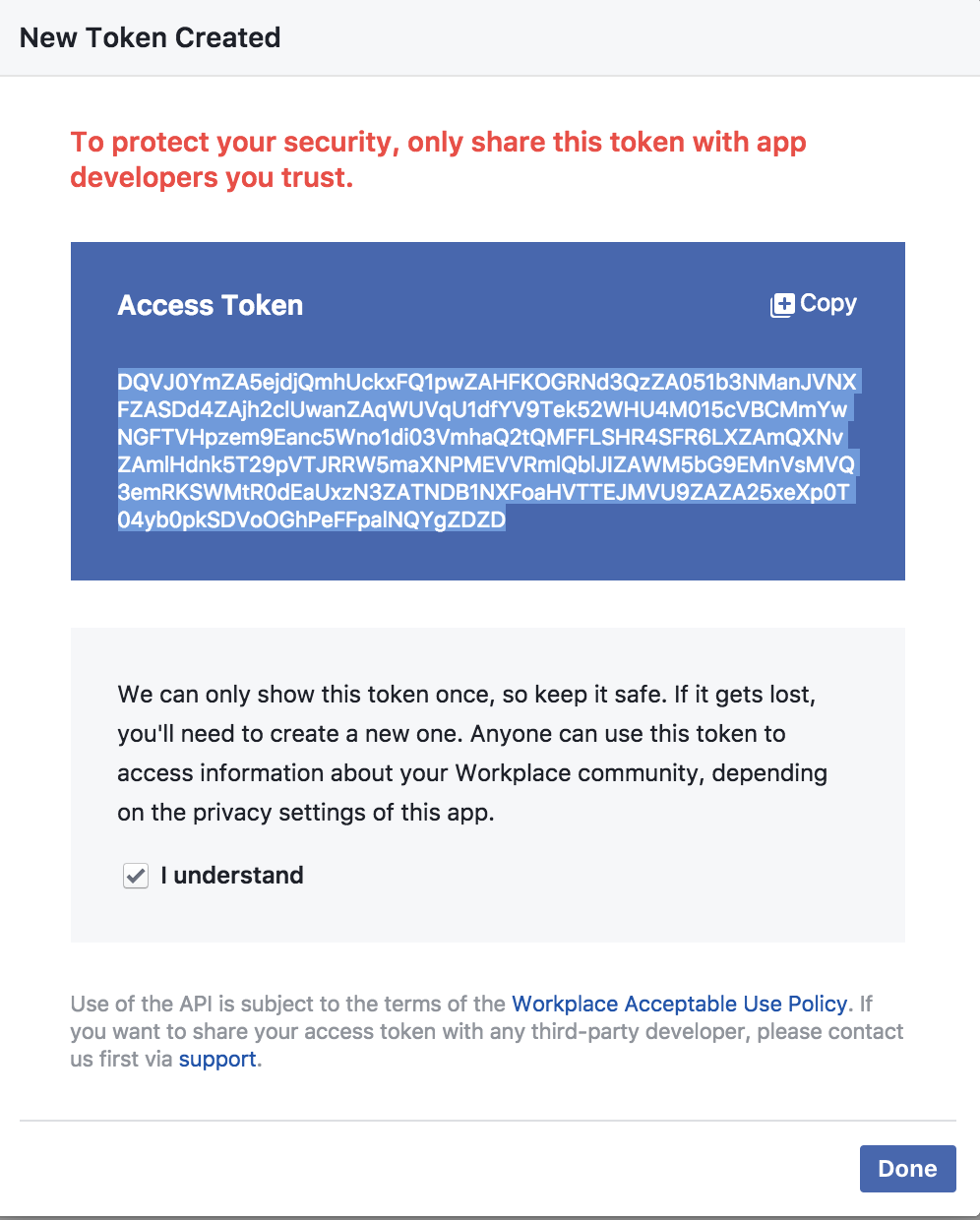 3. Go to vizir dashboard
3. Go to vizir dashboard
Connect to your app, go in the paramètres > Partager tab.
Click on Editer for workplace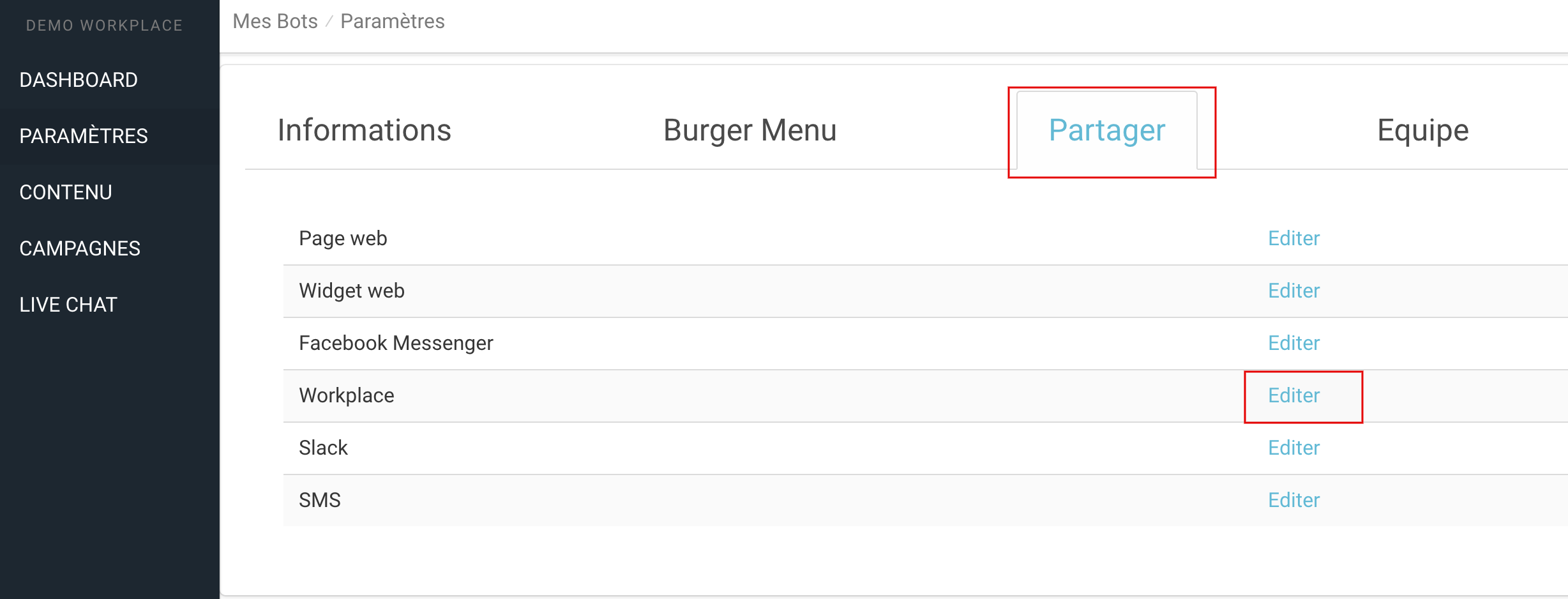
Edit the value, the first one is the appID, the second one the access_token. Click on Connect.
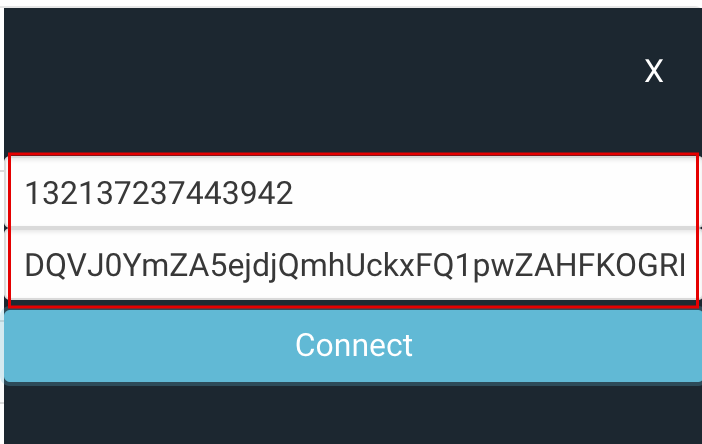
Go to you page and start a discussion with it. You should start with USER_START by now as you don't have any intelligence and/or burger menu set.